
Does your end-of-year business growth checklist include getting familiar with the new features in your EHR? It really should.
We could tell you which new Practice Better features make our team most proud. (Spoiler: it’s all of them!) But what matters most is which features elevate client experiences and reduce the administrative load of practitioners just like you. So, we’ve compiled the top five Practice Better features released in 2024 as ranked by our amazing community, along with a few honorable mentions that also deserve some high fives.
Get all the essential details below.
“I love taking notes and charting!” said no practitioner, anywhere, ever. Maybe it’s because trying to simultaneously listen, take notes, and counsel a client often feels like juggling balls coated in olive oil. Also: the balls are on fire.
AI Charting Assistant helps relieve multitasking burnout. Although we first introduced this feature to Practice Better in 2023, it makes the “best features” cut in 2024 because of all the additional enhancements. It’s awesome because it automatically takes notes for you, freeing you to focus your full attention on every client. AI Charting Assistant is built right into your charting workflow and complies with HIPAA, PHIPA and GDPR.
Any practitioner who ever wished they had a reliable note-taking buddy to capture the critical details of every client interaction – in-person or online.
.webp)
.webp)
Six words have the power to prompt kids everywhere to hide vegetables in their napkins at the dinner table: “Eat it! It’s good for you.” Your clients may be adults now, but many continue to mentally carry those emotional support napkins.
You can break old habits by helping them understand the reasons behind your recipe recommendations. The new AI Health Insights in That Clean Life make it a snap to provide detailed nutrition education – like the importance of protein or why some ingredients support heart health – alongside each of the 6,900+ recipes in the platform.
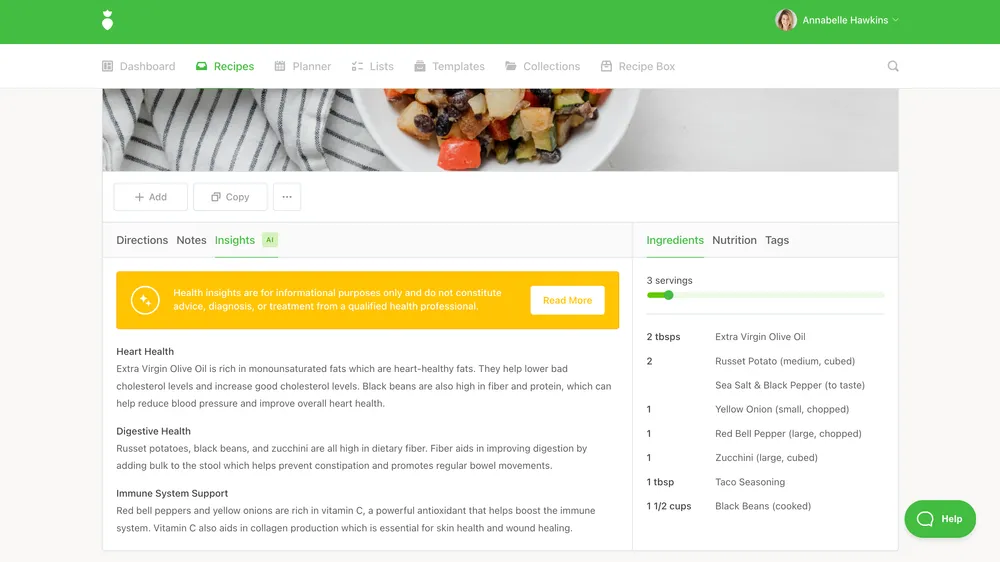
That Clean Life users who have integrated their account with Practice Better.
Using journals is a great way to boost client accountability and change habits. But manually entering daily biometric data into an accountability journal is kind of like filling out an online dating profile: it’s necessary, but there will almost certainly be gaps in critical details.
Automatically syncing wearable data with a client’s journal keeps workload low and transparency at an all-time high. We did it first with Apple Health and Fitbit, and now we’ve added Garmin and Oura integrations to the mix.

Any practitioner whose clients currently track biometric data outside of Practice Better or manually input data into their lifestyle journal.
.webp)
Ditch the spreadsheets, manual entries, and gaps in client data. Your clients get a hands-off way to automatically sync their Garmin and Oura data, and you get an unobstructed view of sleep patterns, activity levels, heart rate, and more.
{{general-resource-center-simple-text}}
Professional networking is often easier said than done.
What if there aren’t any practitioners like you living in your area?
What if you want access to many different types of practitioners?
What if nobody you know uses the same EHR as you?
That’s exactly why we built the new Practice Better Community. It’s a dedicated space to connect, learn, and grow – without ads or algorithms getting in the way.
Any practitioner who craves ongoing learning and connection. You don’t have to be a Practice Better user, but you do have to create a free account to gain access to all areas of the community.

Joining the Practice Better community connects you with Practice Better experts and a global network of peers from 70+ countries. Bonus: it’s free to join.
If you wanted to spend hours messing around in spreadsheets you would have gone to school for accounting. Our Claim.MD integration frees you to confidently handle your claims from within the Practice Better platform.
Any US practitioner using Claim.MD as a clearinghouse for electronic insurance claim submissions.
.webp)
This integration lets you focus on your clients, with full confidence that your insurance payments are moving forward.
The updated team experience in Practice Better gives you more ways to keep quality care moving forward at a client-pleasing pace.
Group practices with practitioners and staff working collaboratively to deliver outstanding client care.
.webp)
You’ll enjoy faster collaboration, streamlined settings, and smoother collaboration all around. A new dashboard makes it a snap to share resources, including services, forms, automations, note templates, and much more without having to re-create them all in your EHR.
Now that you’re right in the new feature flow, check out three more Practice Better additions designed to help you grow your practice (and shrink your headaches).
Our Google Review automation gives you a first-class ticket from Cringetown to Confidentville by automatically sending client review requests via email or SMS.
Any practitioner who wants to generate more business-generating positive reviews on Google without the ick-factor of making in-person asks.
With Practice Better automatically sending out Google Review requests you can focus on delivering experiences that make clients happy to publicly sing your praises for all to see. Learn how to turn on your automated Google Reviews.

In 2024, we added a bunch of new customizable templates for common mental health forms and notes:
Mental health practitioners who want to focus on their clients, not their notes.
Chart in seconds, address urgent matters, and customize templates to fit your style and needs.
Image Annotation lets you make notes directly on any images you add to client records. Simply use the toolbar to mark up areas of note, add measurements, draw, and take notes you can refer back to in the future.

Alt text: A screencap of the Image Annotation feature showing a line drawing of a human upper body with a red circle around the back left shoulder area.
Getting up to speed on new Practice Better features right now might feel like cramming another item into your overstuffed to-do list. We promise it’s time well spent! Adopting just a few new features in the short term can deliver massive time savings in the long run.
Hungry for more practice efficiency? Head on over to the Practice Better Community to stay on top of practice growth trends and learn how to make the most of your Practice Better subscription.
We've also put together a compilation of bonus 2024 feature highlights just for you. Leveraging these features can set your practice up for unparalleled growth and efficiency in the coming year. Check out the year's most-loved highlights below.
Practice Better is the complete practice management platform for nutritionists, dietitians, and wellness professionals. Streamline your practice and begin your free trial today.
{{free-trial-simple-text}}

Does your end-of-year business growth checklist include getting familiar with the new features in your EHR? It really should.
We could tell you which new Practice Better features make our team most proud. (Spoiler: it’s all of them!) But what matters most is which features elevate client experiences and reduce the administrative load of practitioners just like you. So, we’ve compiled the top five Practice Better features released in 2024 as ranked by our amazing community, along with a few honorable mentions that also deserve some high fives.
Get all the essential details below.
“I love taking notes and charting!” said no practitioner, anywhere, ever. Maybe it’s because trying to simultaneously listen, take notes, and counsel a client often feels like juggling balls coated in olive oil. Also: the balls are on fire.
AI Charting Assistant helps relieve multitasking burnout. Although we first introduced this feature to Practice Better in 2023, it makes the “best features” cut in 2024 because of all the additional enhancements. It’s awesome because it automatically takes notes for you, freeing you to focus your full attention on every client. AI Charting Assistant is built right into your charting workflow and complies with HIPAA, PHIPA and GDPR.
Any practitioner who ever wished they had a reliable note-taking buddy to capture the critical details of every client interaction – in-person or online.
.webp)
.webp)
Six words have the power to prompt kids everywhere to hide vegetables in their napkins at the dinner table: “Eat it! It’s good for you.” Your clients may be adults now, but many continue to mentally carry those emotional support napkins.
You can break old habits by helping them understand the reasons behind your recipe recommendations. The new AI Health Insights in That Clean Life make it a snap to provide detailed nutrition education – like the importance of protein or why some ingredients support heart health – alongside each of the 6,900+ recipes in the platform.
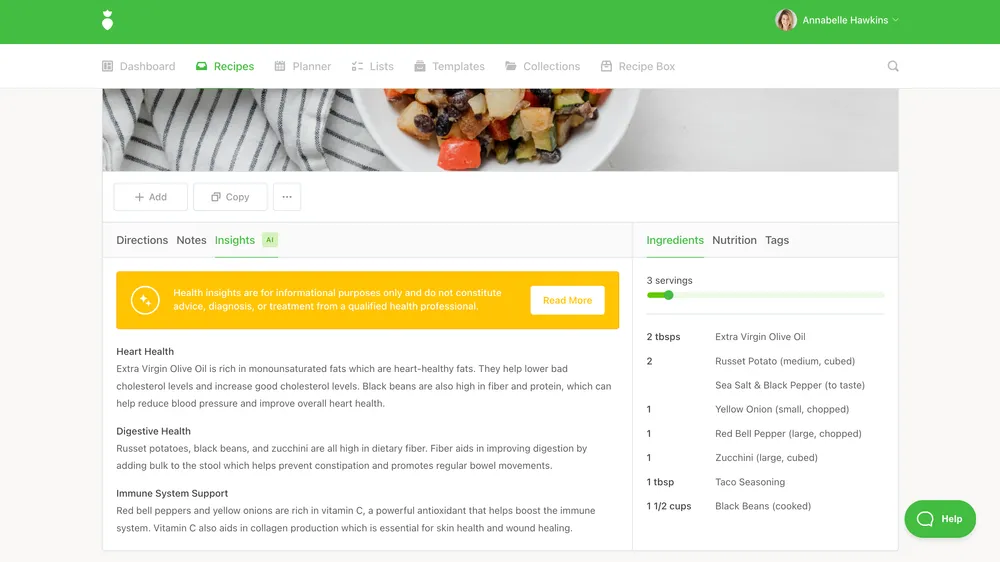
That Clean Life users who have integrated their account with Practice Better.
Using journals is a great way to boost client accountability and change habits. But manually entering daily biometric data into an accountability journal is kind of like filling out an online dating profile: it’s necessary, but there will almost certainly be gaps in critical details.
Automatically syncing wearable data with a client’s journal keeps workload low and transparency at an all-time high. We did it first with Apple Health and Fitbit, and now we’ve added Garmin and Oura integrations to the mix.

Any practitioner whose clients currently track biometric data outside of Practice Better or manually input data into their lifestyle journal.
.webp)
Ditch the spreadsheets, manual entries, and gaps in client data. Your clients get a hands-off way to automatically sync their Garmin and Oura data, and you get an unobstructed view of sleep patterns, activity levels, heart rate, and more.
{{general-resource-center-simple-text}}
Professional networking is often easier said than done.
What if there aren’t any practitioners like you living in your area?
What if you want access to many different types of practitioners?
What if nobody you know uses the same EHR as you?
That’s exactly why we built the new Practice Better Community. It’s a dedicated space to connect, learn, and grow – without ads or algorithms getting in the way.
Any practitioner who craves ongoing learning and connection. You don’t have to be a Practice Better user, but you do have to create a free account to gain access to all areas of the community.

Joining the Practice Better community connects you with Practice Better experts and a global network of peers from 70+ countries. Bonus: it’s free to join.
If you wanted to spend hours messing around in spreadsheets you would have gone to school for accounting. Our Claim.MD integration frees you to confidently handle your claims from within the Practice Better platform.
Any US practitioner using Claim.MD as a clearinghouse for electronic insurance claim submissions.
.webp)
This integration lets you focus on your clients, with full confidence that your insurance payments are moving forward.
The updated team experience in Practice Better gives you more ways to keep quality care moving forward at a client-pleasing pace.
Group practices with practitioners and staff working collaboratively to deliver outstanding client care.
.webp)
You’ll enjoy faster collaboration, streamlined settings, and smoother collaboration all around. A new dashboard makes it a snap to share resources, including services, forms, automations, note templates, and much more without having to re-create them all in your EHR.
Now that you’re right in the new feature flow, check out three more Practice Better additions designed to help you grow your practice (and shrink your headaches).
Our Google Review automation gives you a first-class ticket from Cringetown to Confidentville by automatically sending client review requests via email or SMS.
Any practitioner who wants to generate more business-generating positive reviews on Google without the ick-factor of making in-person asks.
With Practice Better automatically sending out Google Review requests you can focus on delivering experiences that make clients happy to publicly sing your praises for all to see. Learn how to turn on your automated Google Reviews.

In 2024, we added a bunch of new customizable templates for common mental health forms and notes:
Mental health practitioners who want to focus on their clients, not their notes.
Chart in seconds, address urgent matters, and customize templates to fit your style and needs.
Image Annotation lets you make notes directly on any images you add to client records. Simply use the toolbar to mark up areas of note, add measurements, draw, and take notes you can refer back to in the future.

Alt text: A screencap of the Image Annotation feature showing a line drawing of a human upper body with a red circle around the back left shoulder area.
Getting up to speed on new Practice Better features right now might feel like cramming another item into your overstuffed to-do list. We promise it’s time well spent! Adopting just a few new features in the short term can deliver massive time savings in the long run.
Hungry for more practice efficiency? Head on over to the Practice Better Community to stay on top of practice growth trends and learn how to make the most of your Practice Better subscription.
We've also put together a compilation of bonus 2024 feature highlights just for you. Leveraging these features can set your practice up for unparalleled growth and efficiency in the coming year. Check out the year's most-loved highlights below.
Practice Better is the complete practice management platform for nutritionists, dietitians, and wellness professionals. Streamline your practice and begin your free trial today.
{{free-trial-simple-text}}



Try any paid plan free.